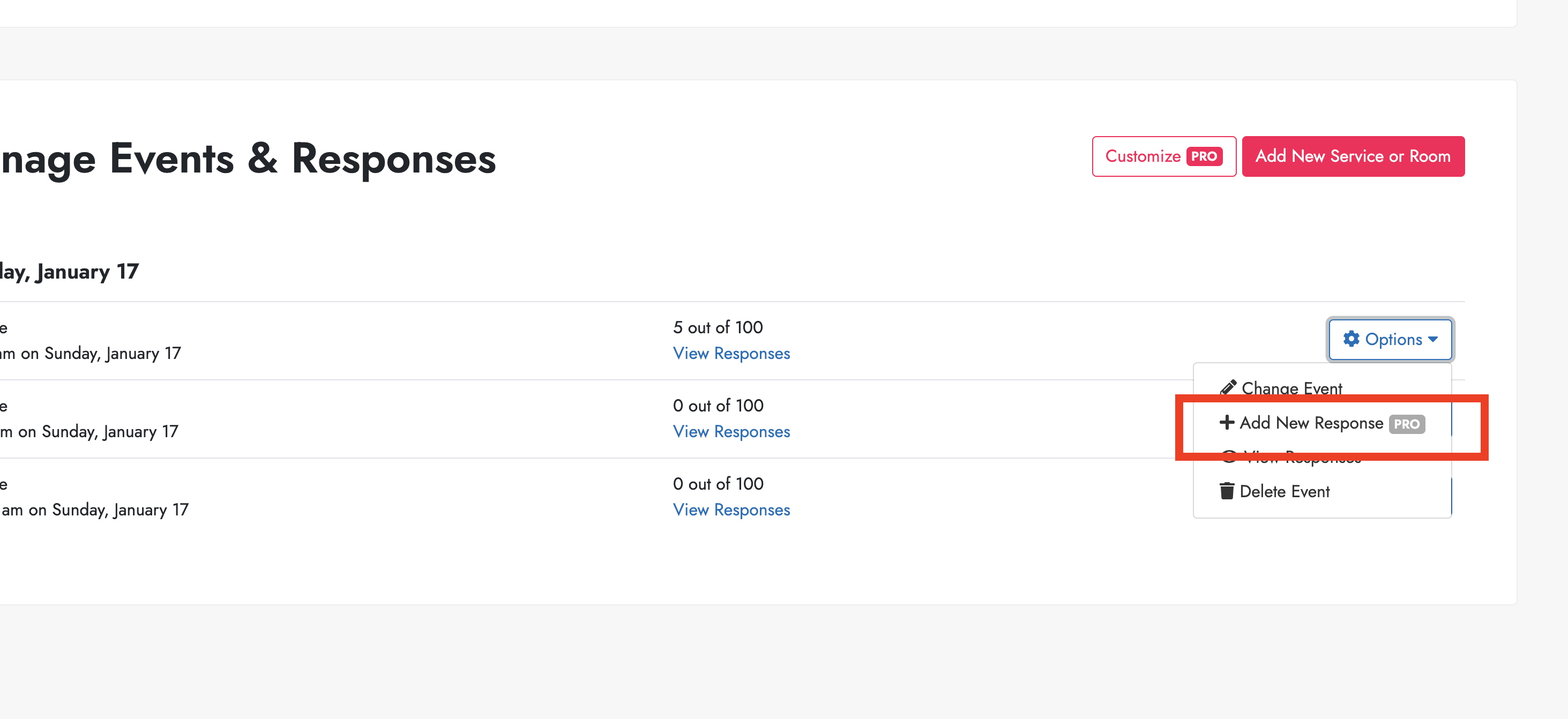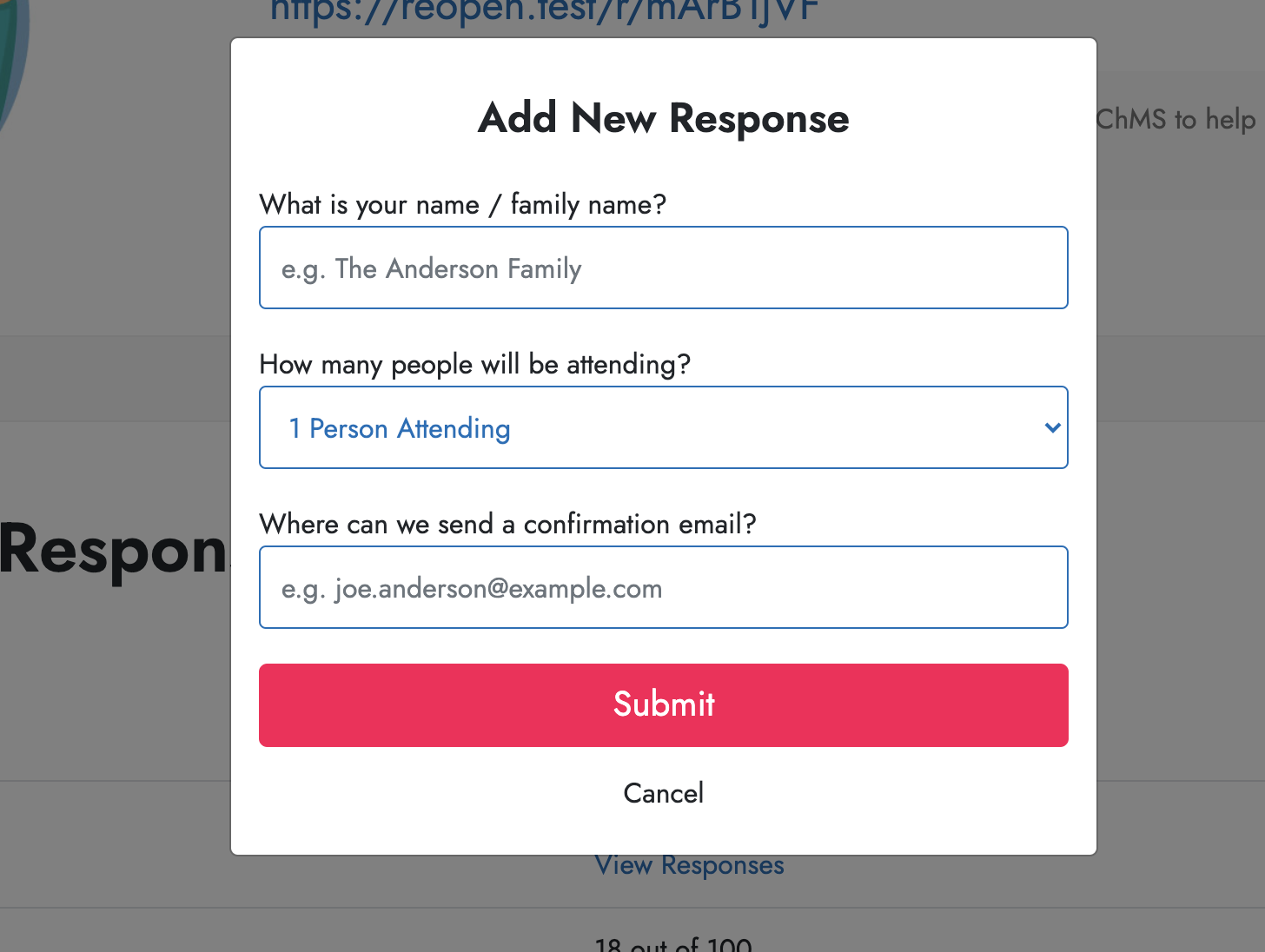Adding Multiple Responses as an Administrator
This feature requires Pro
You may have attenders who are unable to fill in the form themselves. For instance, they may call the church to RSVP instead of coming themselves. By default, the form will not allow users to register multiple times. Fortunately we've built a tool specifically for this scenario.
Click "Add New Response" under "Options"
On the dashboard, find the event you want, click the options dropdown, and select "Add New Response"
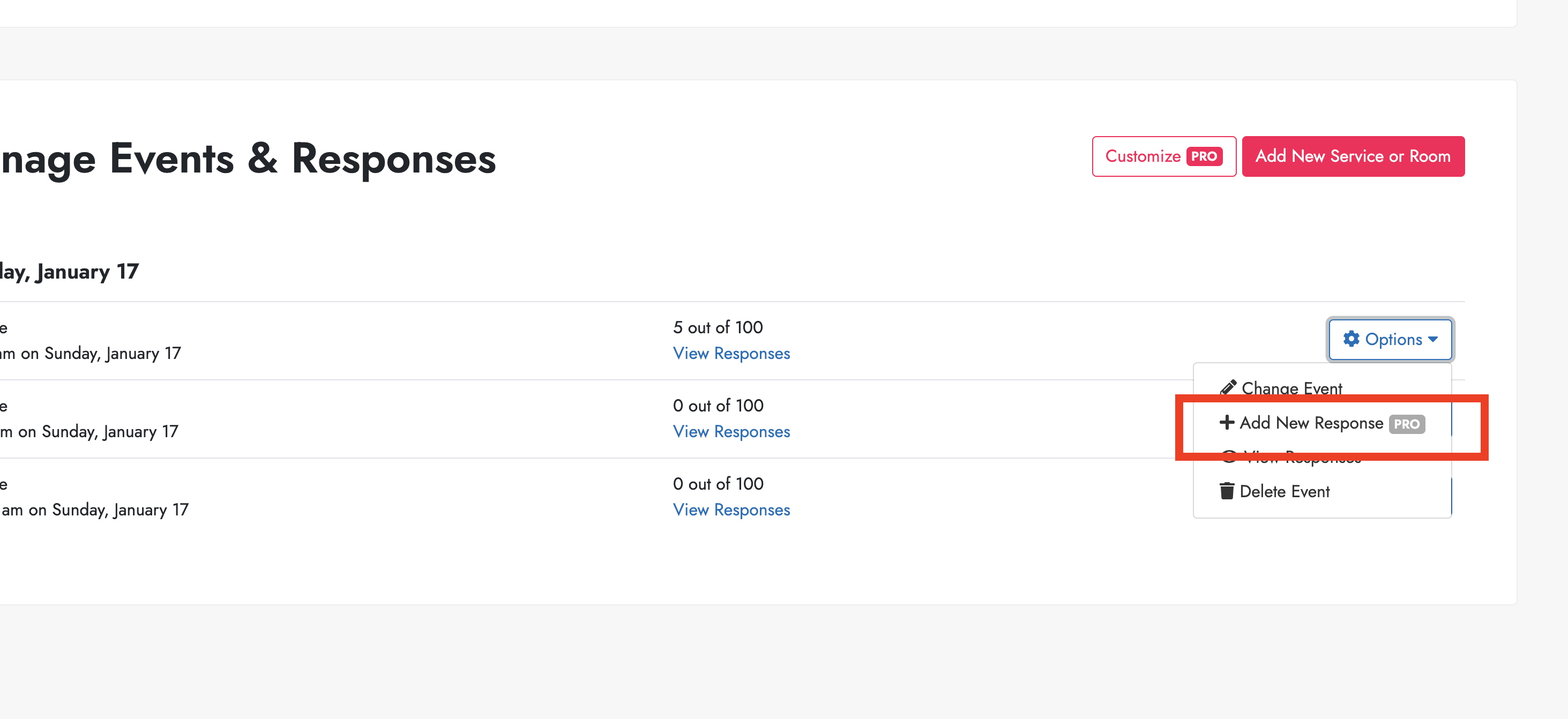
Fill in the response on behalf of the person
Then, locate the "Theme" dropdown, select an alternate theme, and click "Save".
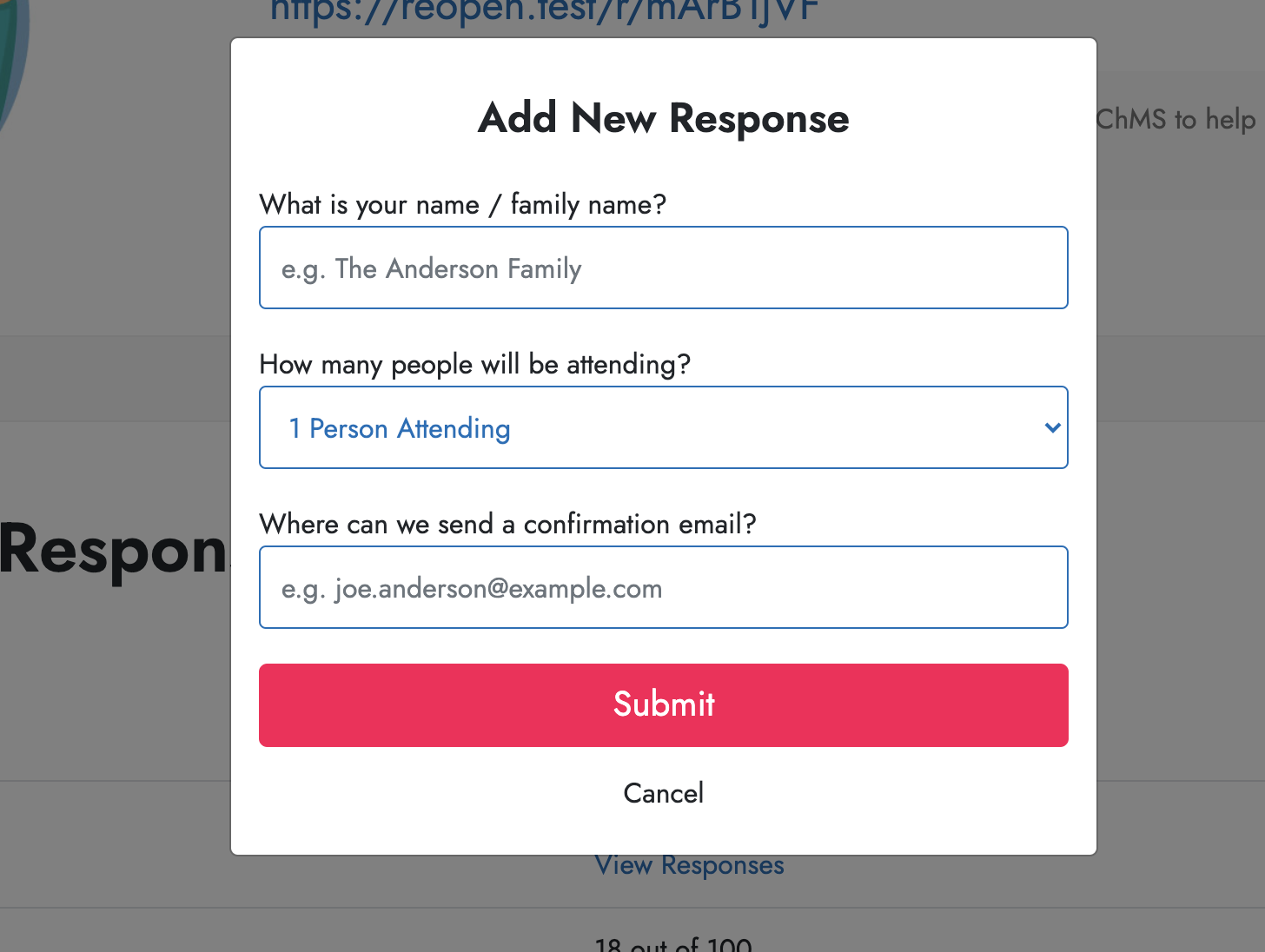
Capacity Limits & Required Fields
A few things to note when adding entries as an administrator:
- When an admin is filling in data, capacity limits are not enforced (i.e. you are allowed to overfill an event).
- All normally required fields will still be required. If needing to enter information that you don't have, for instance, an email address, simply fill in sample data such as "[email protected]".