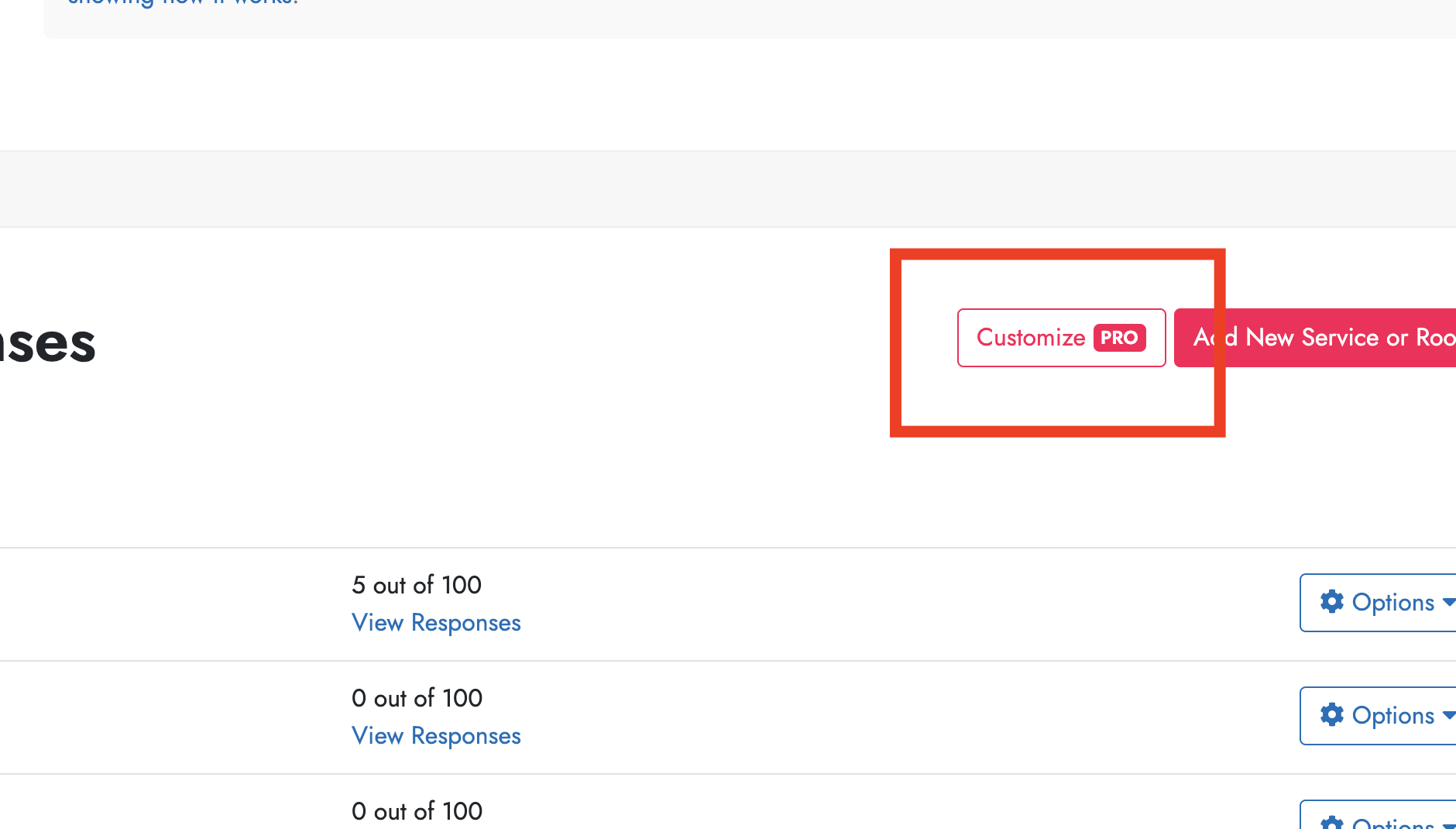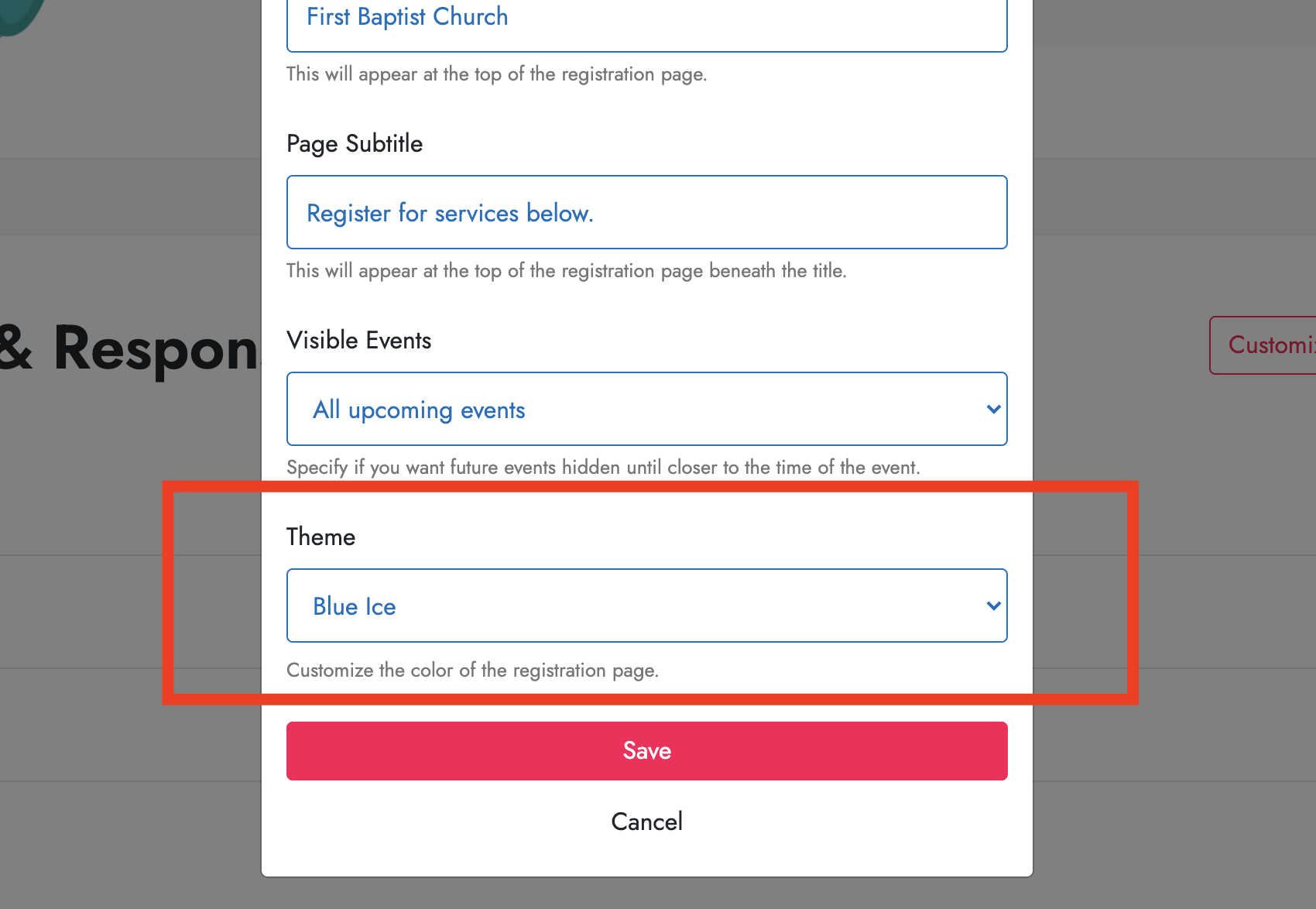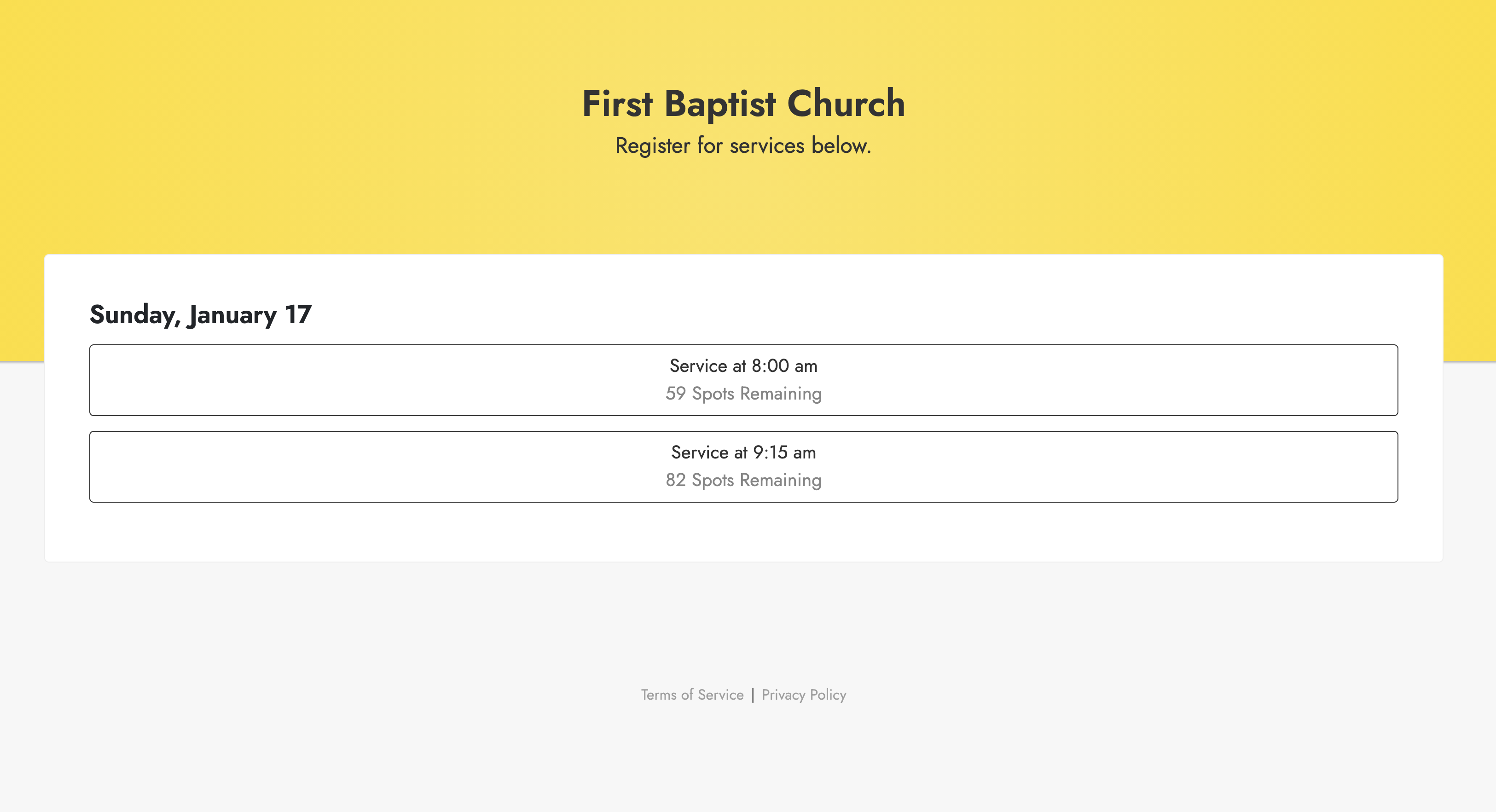Facebook Group
Ask questions to the rsvp.church community to get advice and feedback.
Go to Facebook Group
Leave Feedback
Have a feature request? Want to tell us about something you love? We'd love to hear it.
Provide Feedback
Need to contact our team? Email [email protected]