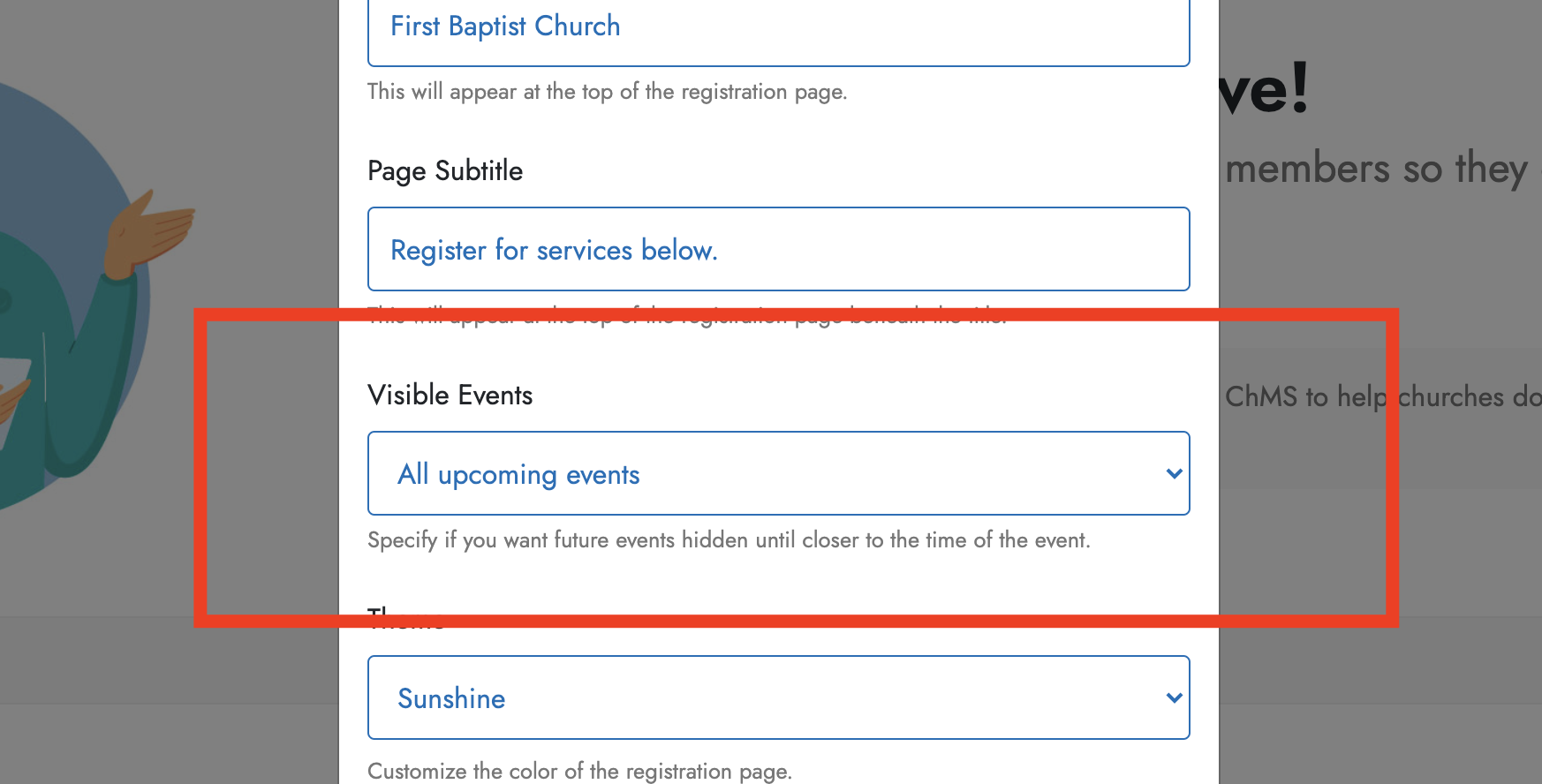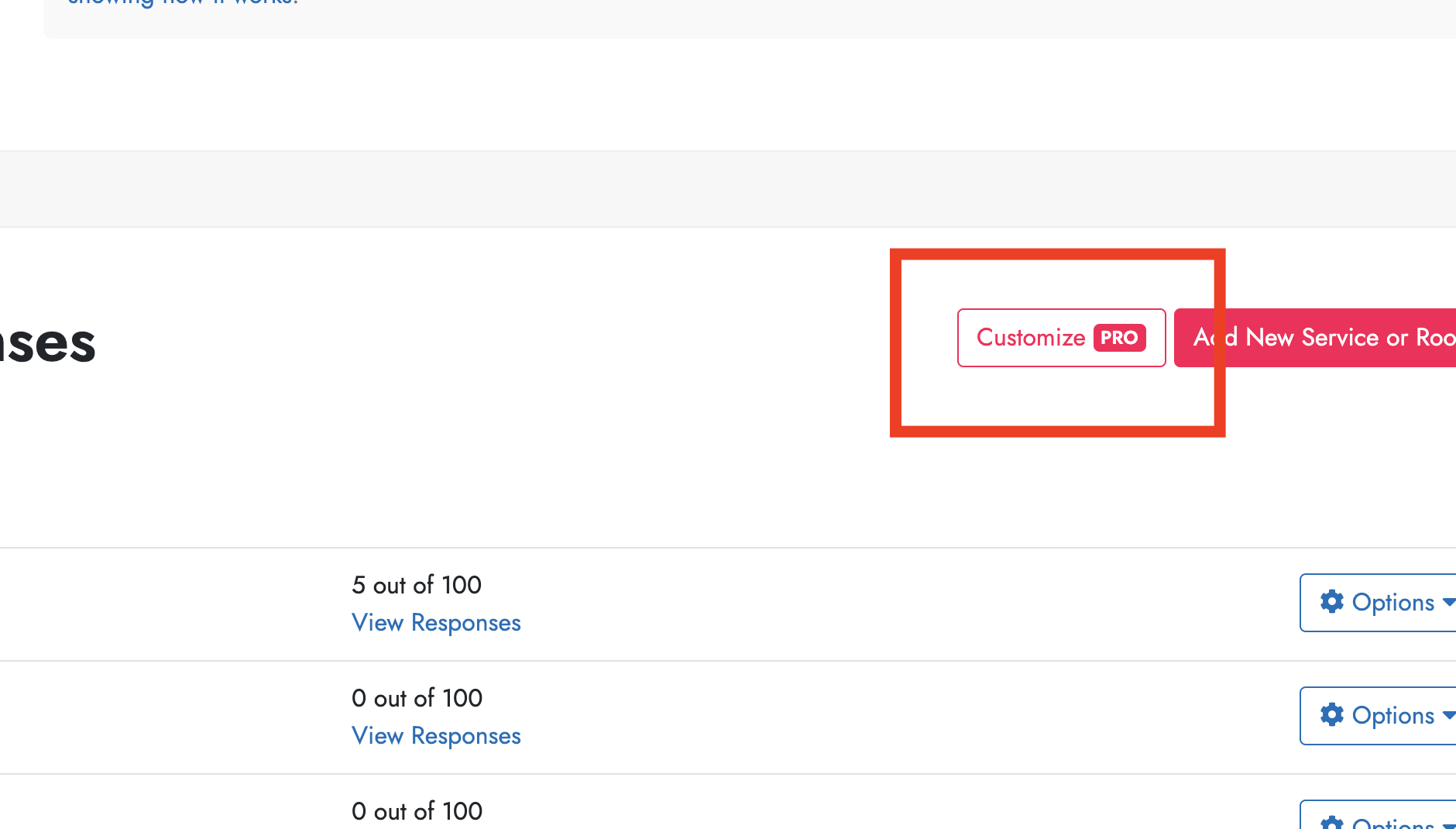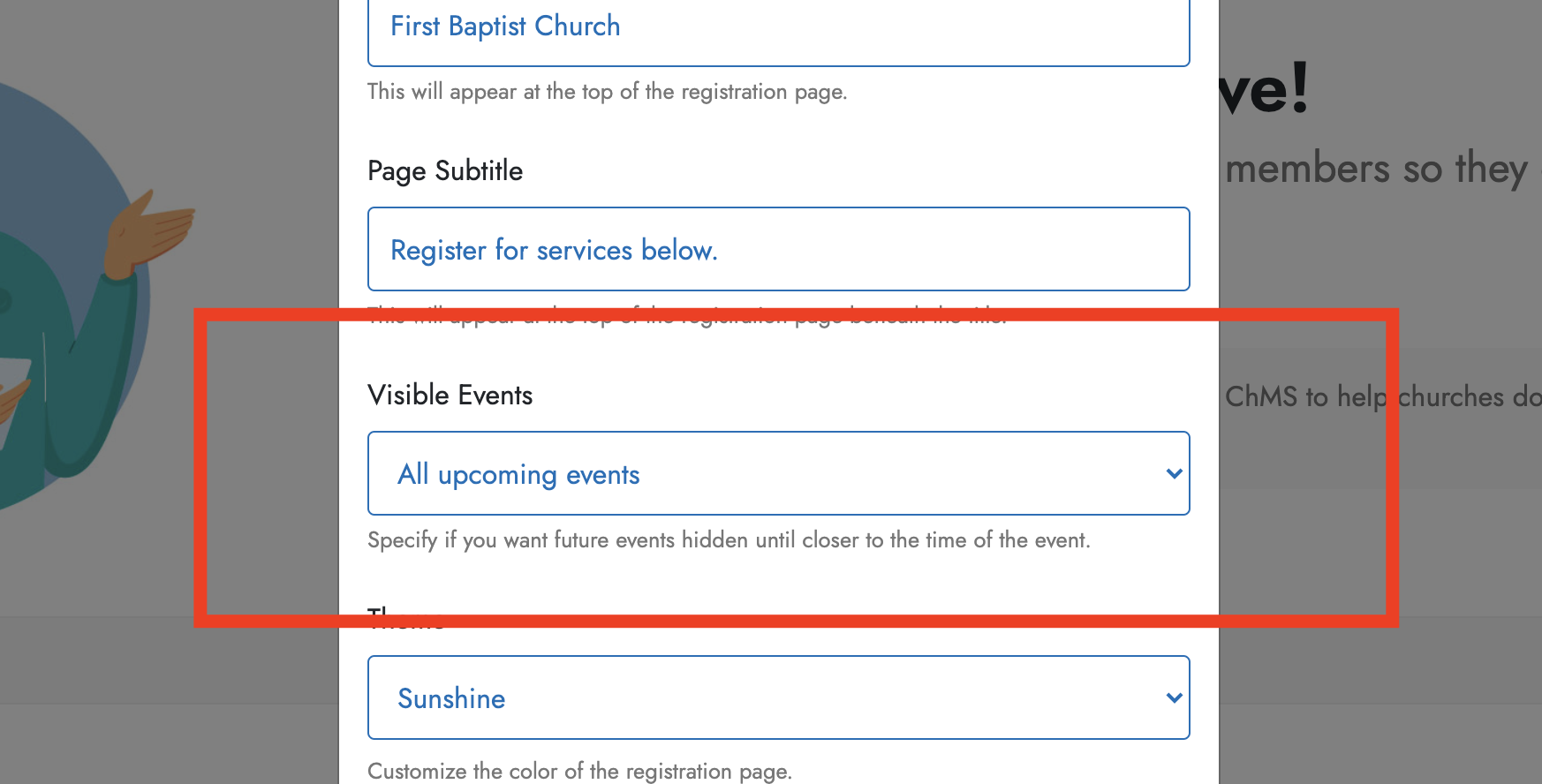Hiding Events from the Sign Up Page
This feature requires Pro
What Events are Hidden?
By default, only events that have already passed are hidden and all future events are visible. For a church that has worked ahead, creating many events into the future, this can create an undesirable situation where all the events are exposed. Fortunately, you can automatically hide events that are further out in the future. To do so, use the following steps:
Navigate to Customize
To hide events, navigate to your dashboard and click "Customize".
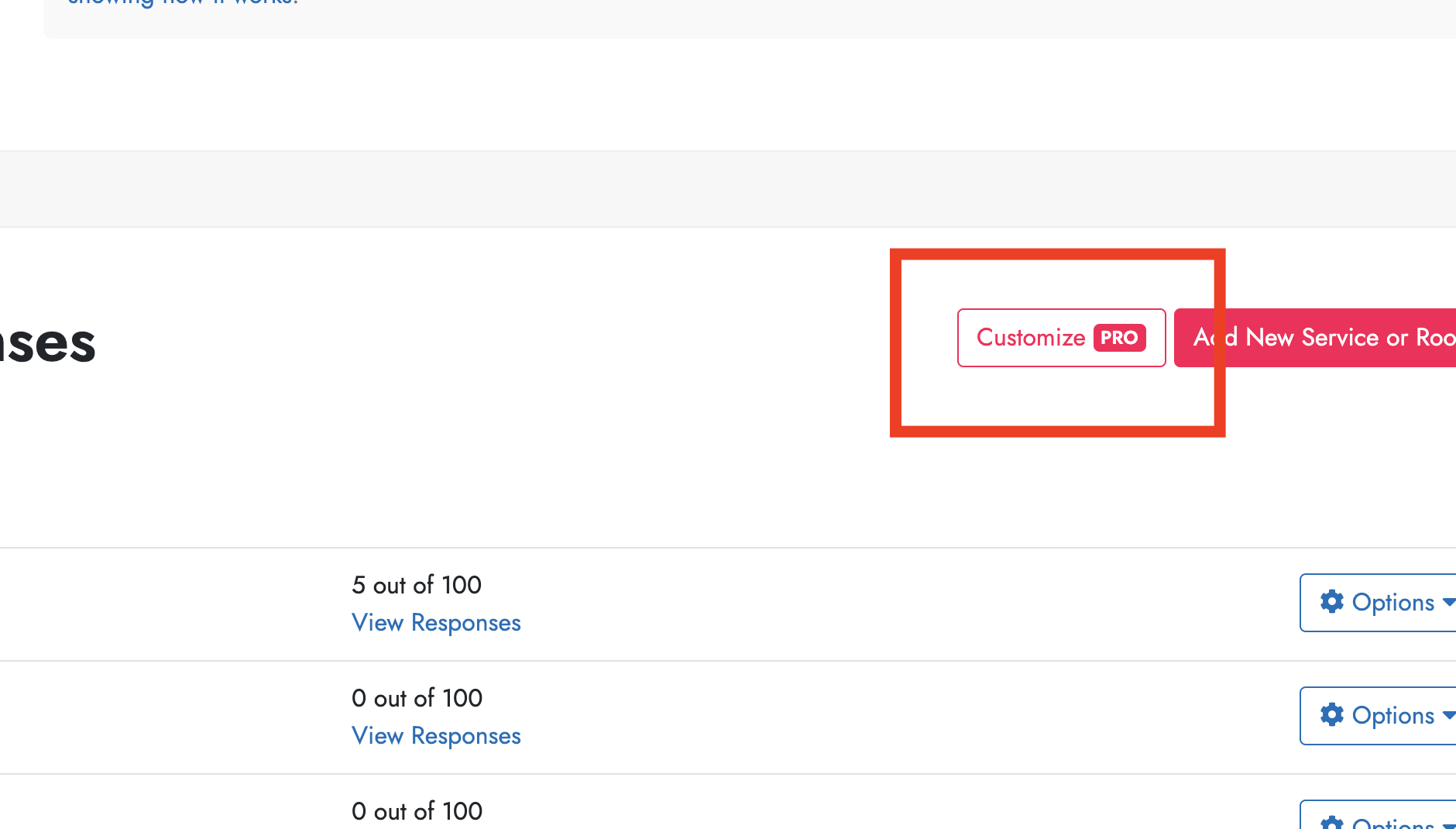
Use the "Visible Events" dropdown
Select the desired option under "Visible Events". For instance, if the option "Today's Events + 6 Days" is selected, only events that occur within the next 6 days will appear on the sign up page.