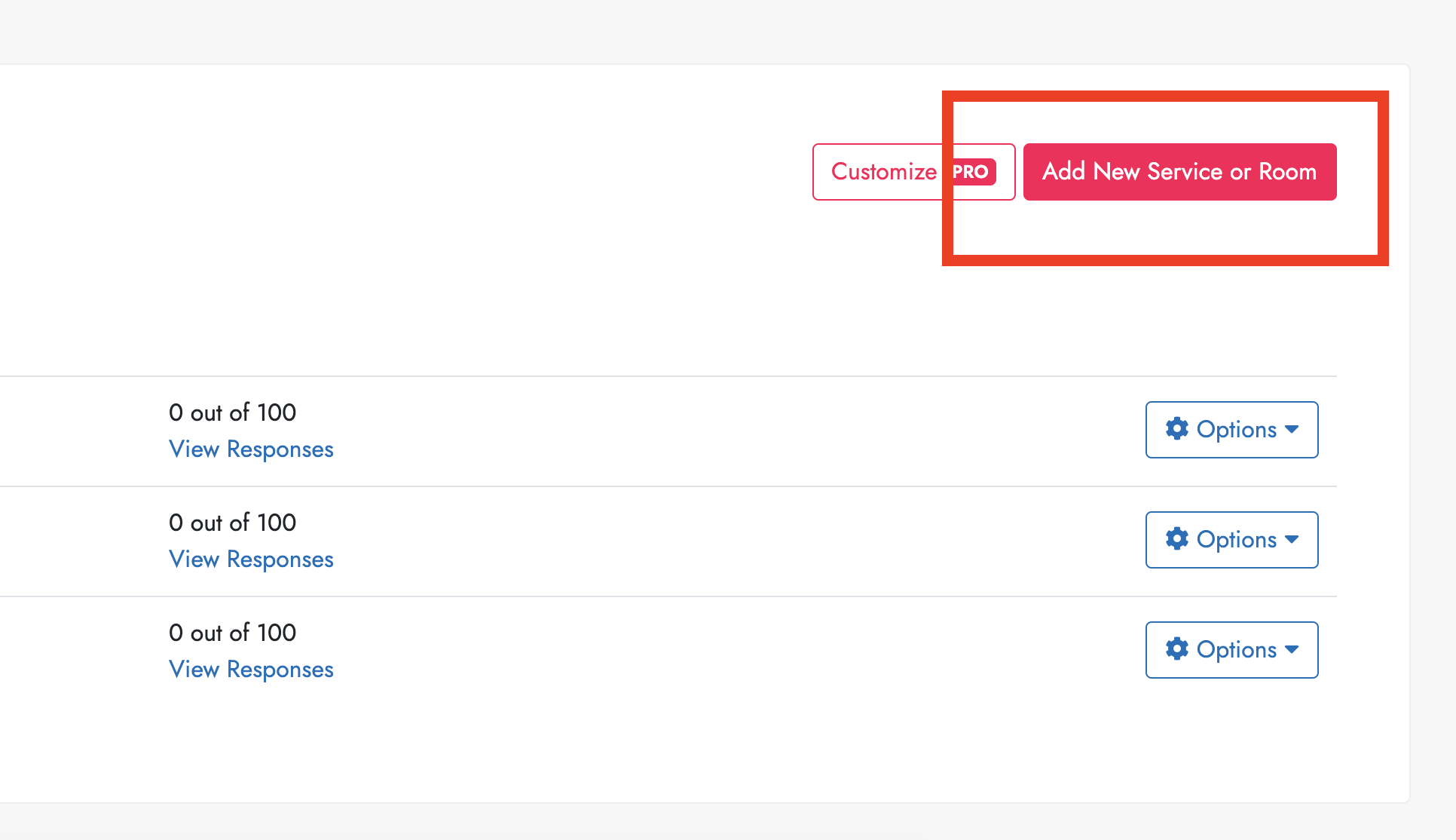Customizing the Confirmation Email
This feature requires Pro
Create or edit an event
Navigate to your dashboard and click "Customize".
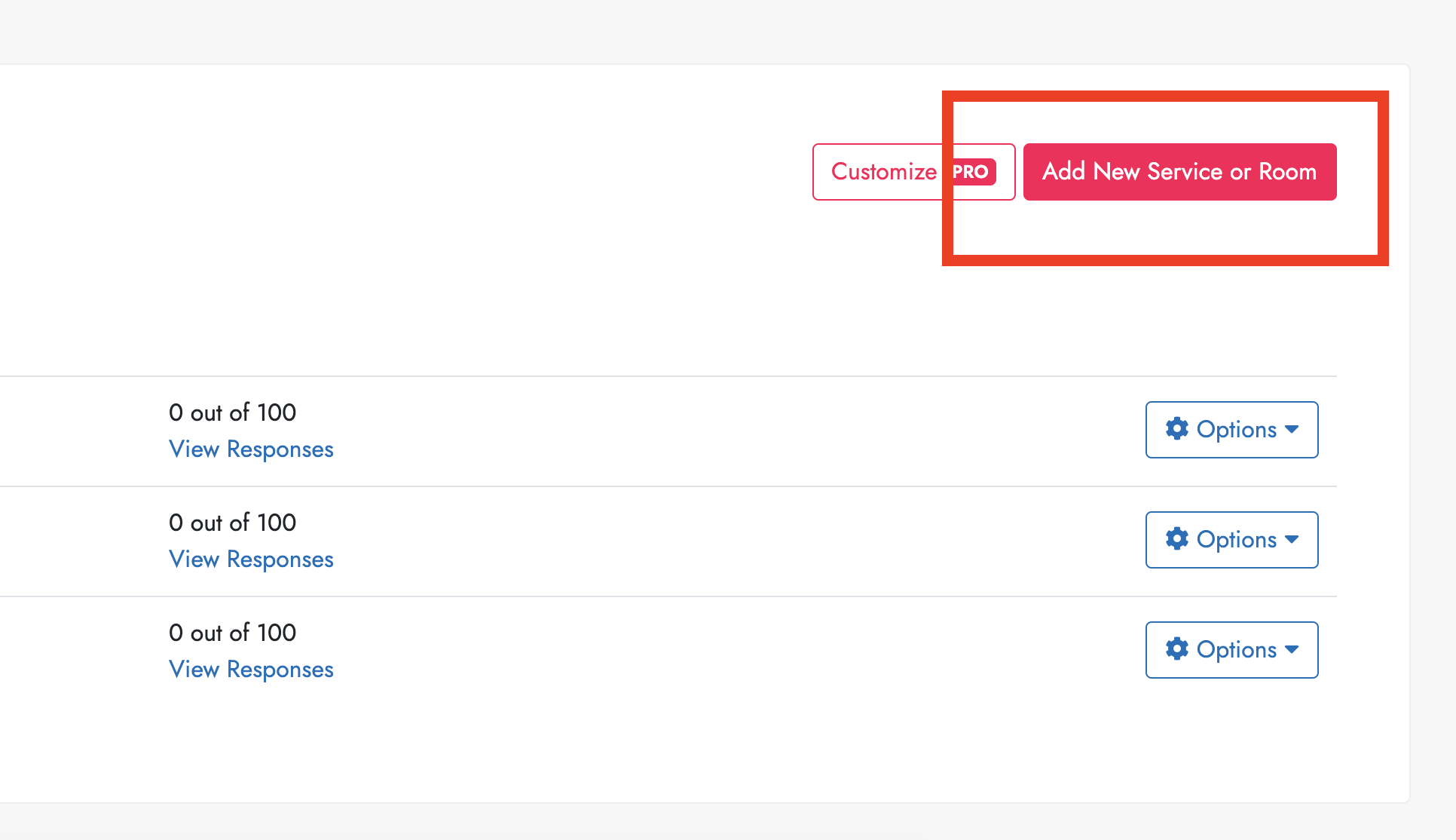
Edit Confirmation Email
Click to edit the confirmation email
Change the email as desired
The content you provide will adjust the message that appears at the top of the confirmation email. The remainder of the confirmation email (showing what event was registered and the signature line) cannot be modified.
Looking to use a previous event's confirmation email?
Instead of creating a new event, we recommend copying the previous event so it will retain it's settings, making it easy to carry over your confirmation email content.